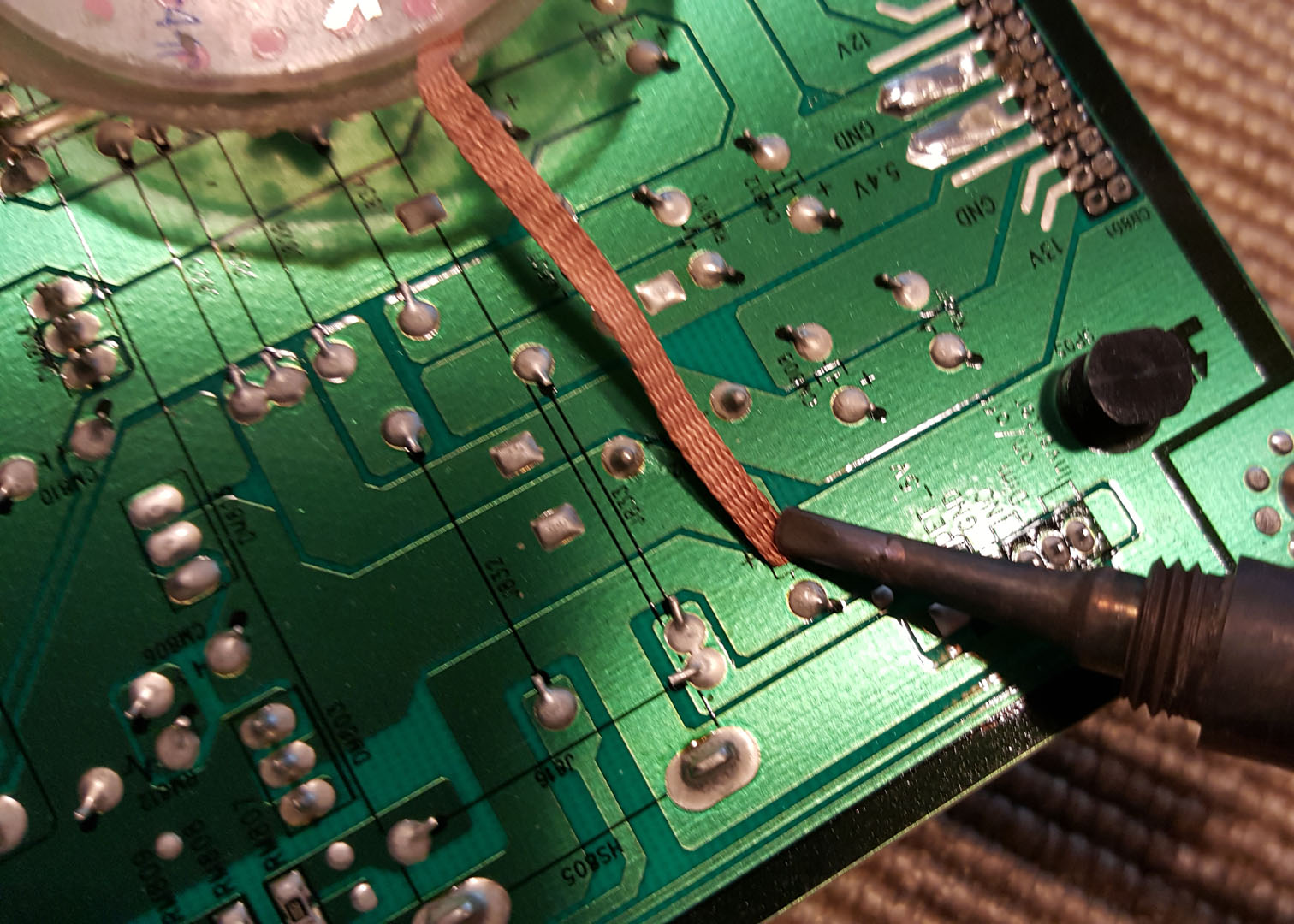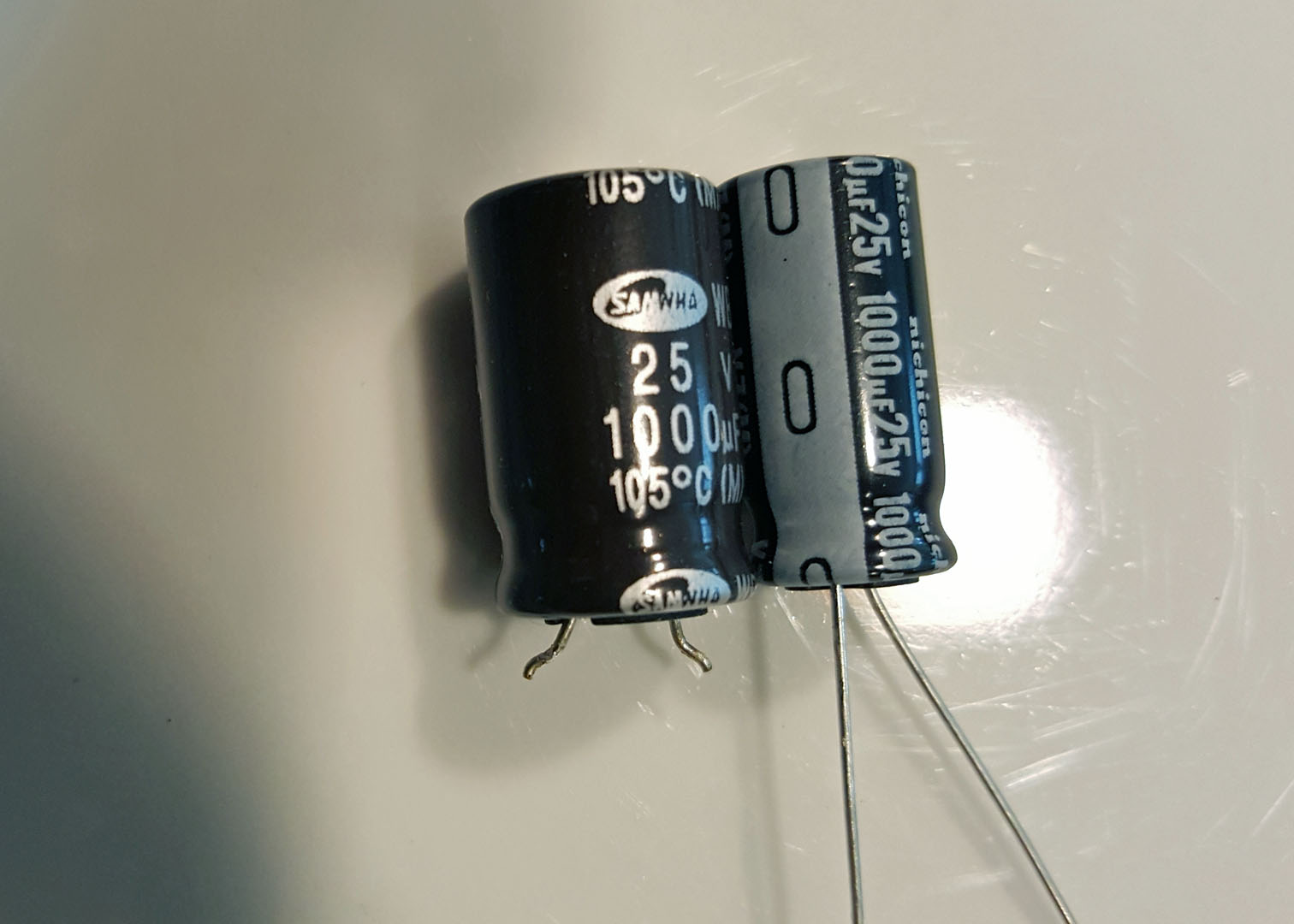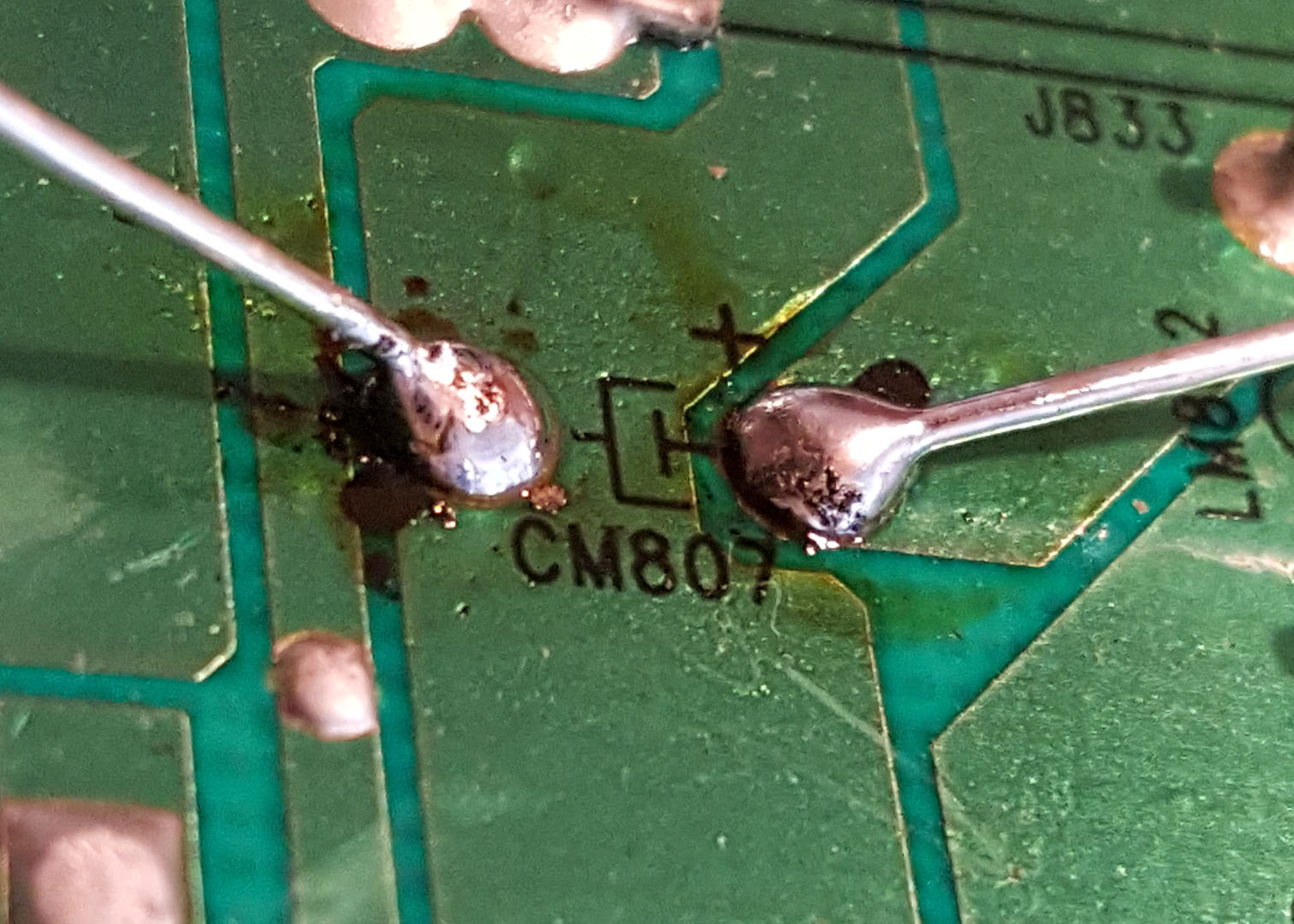Our 40″ Samsung TV has served us faithfully for years, but last week when we sat down to watch our Saturday night movie it started rebooting itself every fifteen seconds or so. After leaving it off for a few days, it lasted for about ten minutes before going into that cycle again. Sounded like a power supply problem, and either a new tv or a pro repair would set us back about $500.

Lay the unit down on your wife's yoga mat on the dining table. Remove philips head screws to take off the back. The power supply is that board in the center...see the bulging cap? It's dead, Jim. More philips head screws, Unclip the leads and pull the board.
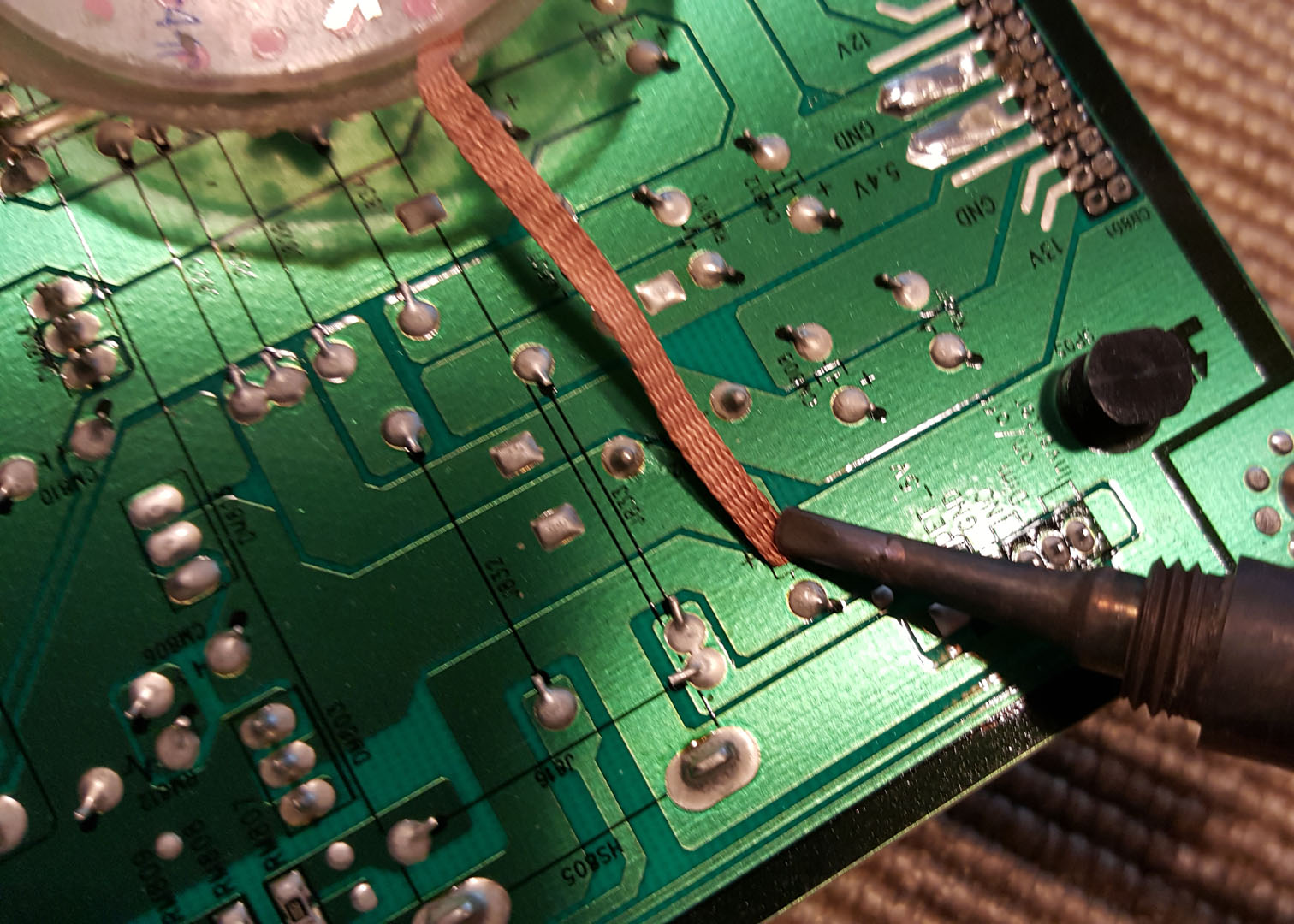
Use your trusty soldering iron and a strip of solder remover to clean the leads, then pull the bad cap.
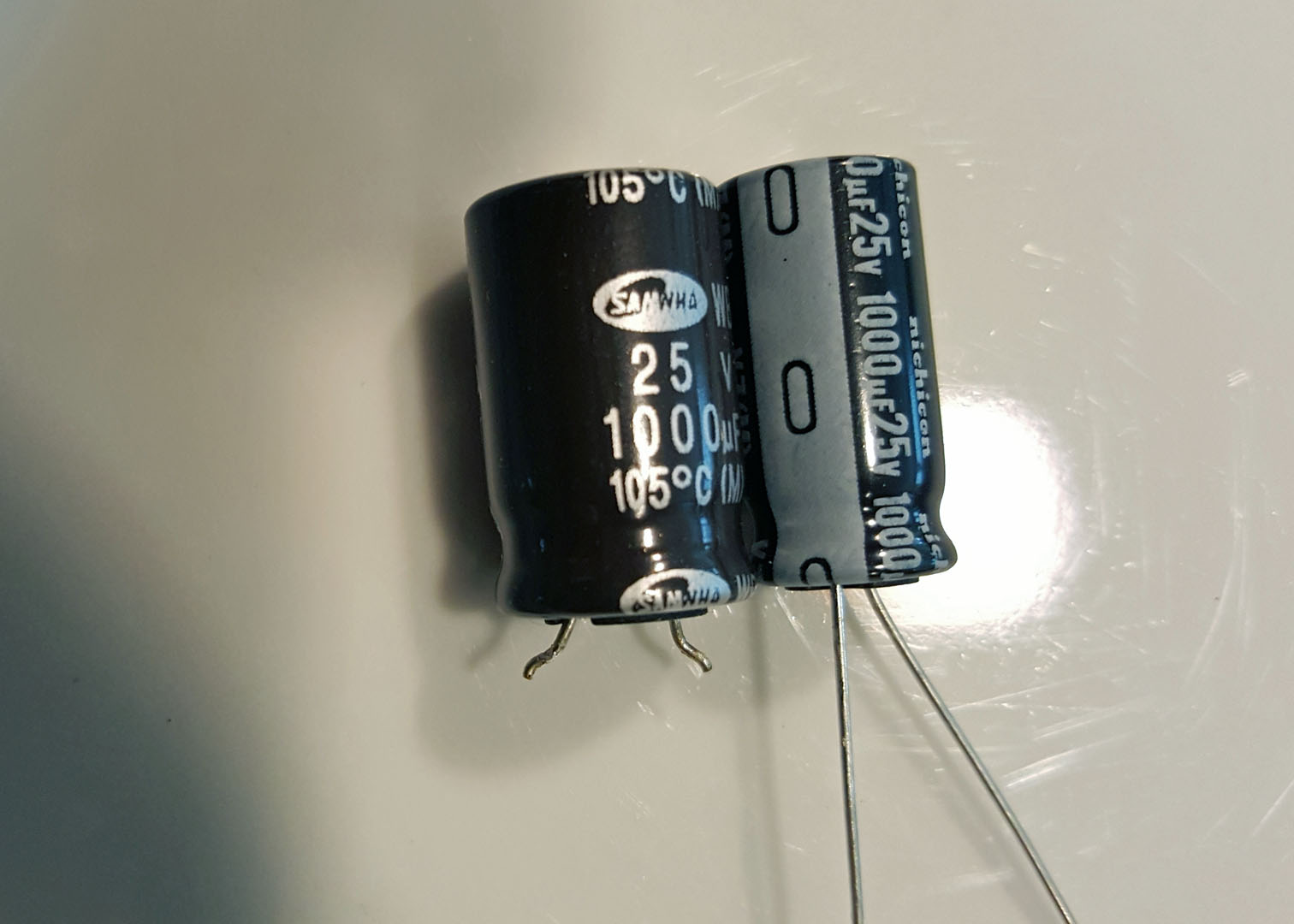
Match the old cap to a new one by it's uf and voltage ratings. Sizes may not be exactly the same.
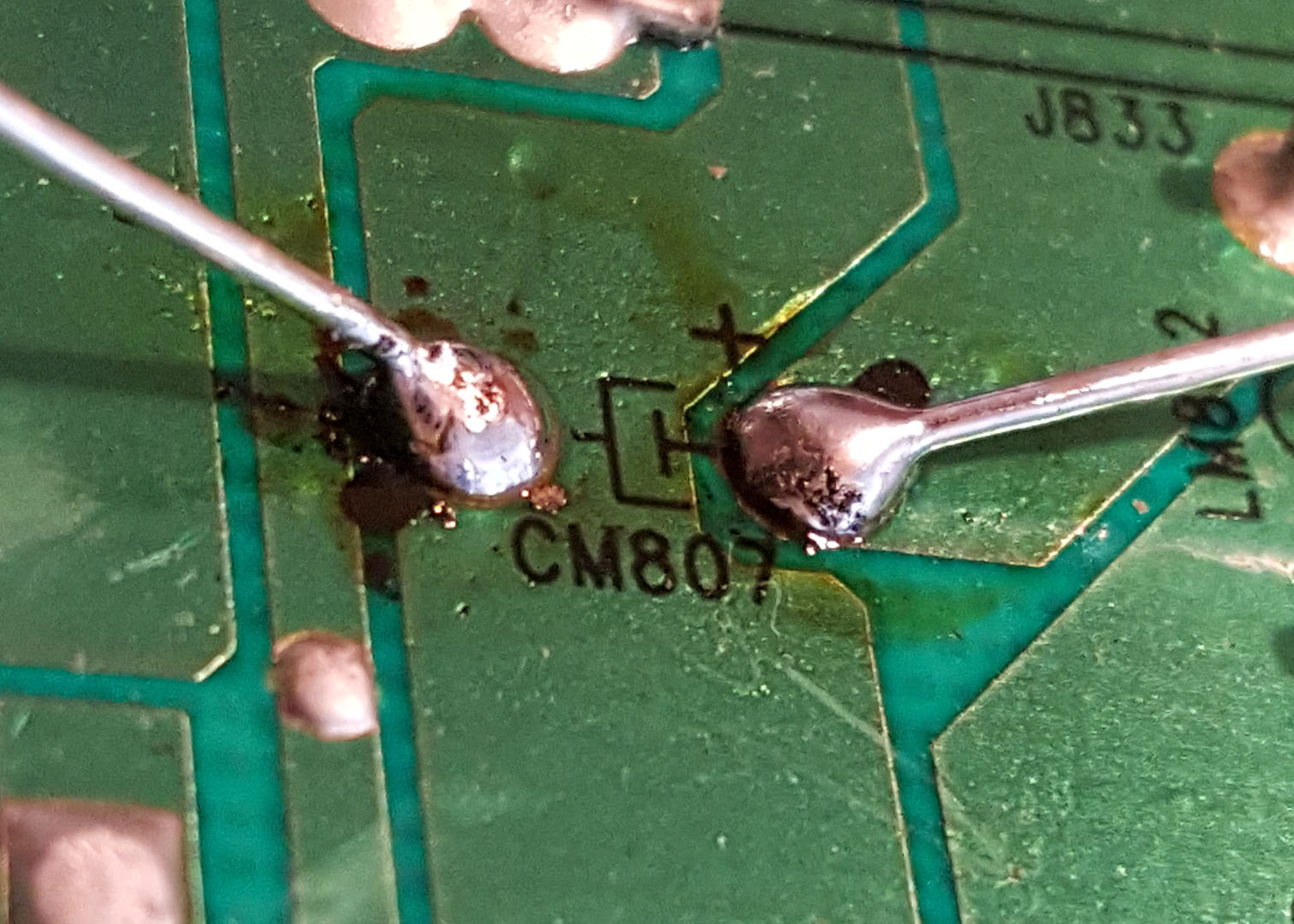
Solder in your new cap, making sure the silver strip on the side is oriented the same way the original was. Reversing the polarity only works on Star Trek, everywhere else, it blows things up. Trim the leads and put it all back together. To test, watch all the Game of Thrones episodes nonstop. Note: If you leave the room you have to start over.
Thanks to a quick seach on the web, I identified the likely culprit to be an overheated capacitor, and it’s such a common problem that you can buy replacement sets for about $10.
A quick Saturday morning project made short work of the fix, and all the tools I needed were a philips head screwdriver, my trusty soldering iron, a few inches of copper solder removal strip. and my wire clippers.
Links / References
YouTube Video: Fixing the Blown Capacitor in Samsung TV Yourself
Amazon.com: Samsung LCD / Plasma TV CAPACITOR Repair Kit, Replacement Parts {1000uF 10V (4 pieces), 1000uF 25V (6 pieces),…