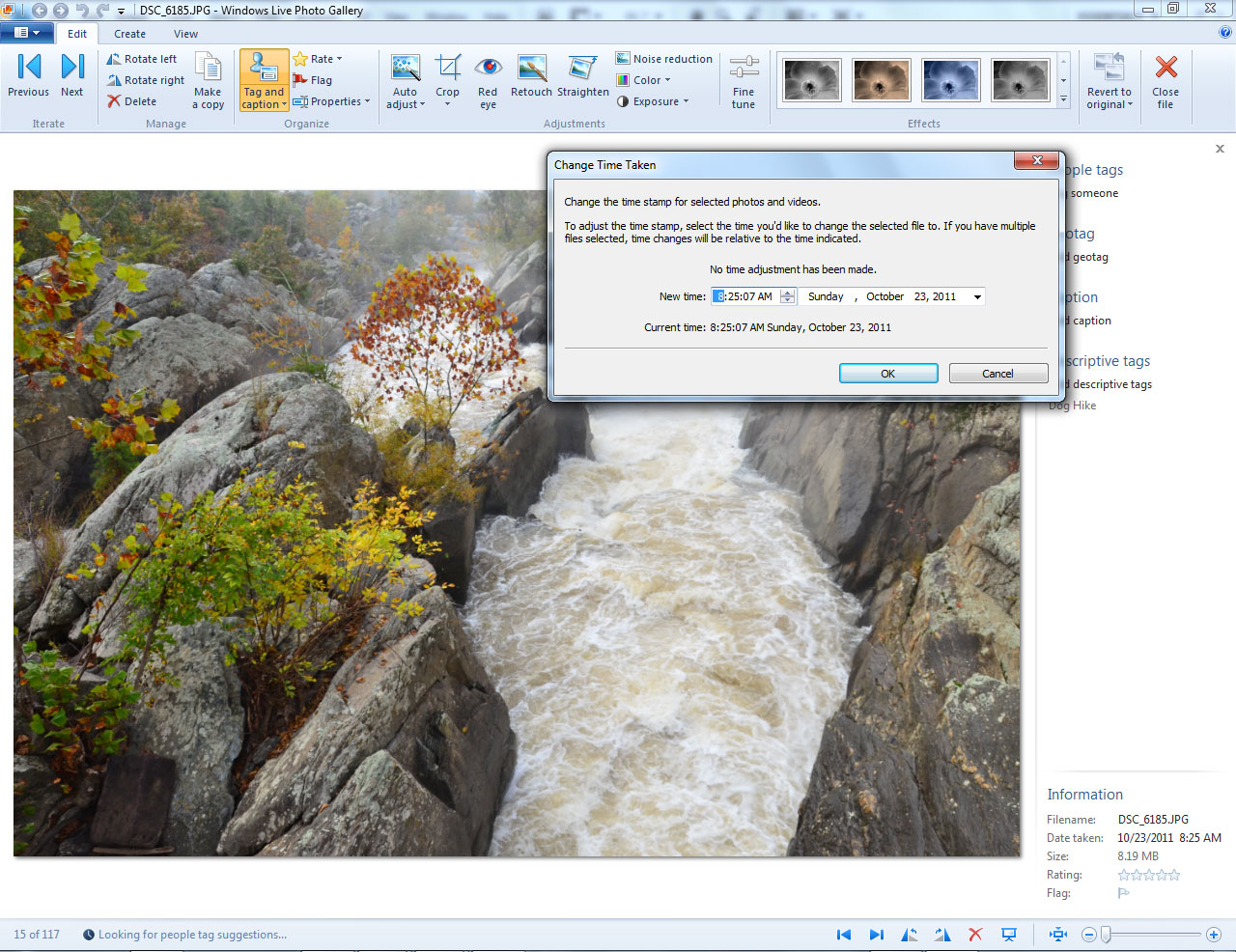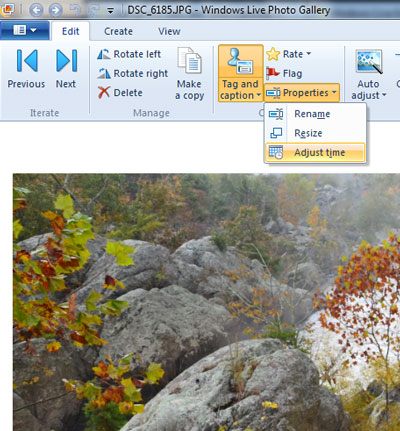 My gal and I often each take pictures of the same event, and despite the fact that my camera is way bigger than hers, she often gets a number of great shots that I missed. Or was in. Whichever.
My gal and I often each take pictures of the same event, and despite the fact that my camera is way bigger than hers, she often gets a number of great shots that I missed. Or was in. Whichever.
Since photography is largely about storytelling for me, which is another way of saying I’ll always be a journalist at heart, mixing our sets together is often useful to complete the narrative. Getting pictures in order would be a snap if our camera’s time/date settings were synched, but that’s something we often think of after the fact.
If you’re using Windows, it’s not too hard to change the time/date on a photo or batch of photos, so you can fix the two batches so that they will sort correctly by “Date”.
In Windows, the easiest way is probably to use the “Windows Live Photo Gallery” program available for free from Microsoft. It may already be loaded on your system, and if so you can find it by going to the start menu and searching for it under “All Programs.” If you don’t already have it, you can download it from here, along with several other “Windows Live” programs.
- Windows Live Essentials 2011: http://explore.live.com/windows-live-essentials
- After you’ve downloaded and installed Windows Live, you’ll find “Windows Live Photo Gallery” on your Start menu. Open it up. Feel free to ignore the offer to set up a “Live” account, or go explore it for yourself. The program will run fine without it, though.
- Opening the program offers the usual Windows File Explorer navigation, so just go find the folder with the image or images you’re looking for and either select them one at a time (CTRL-Right Click) or as a group (SHIFT-Right Click).
- Under the “Edit” menu you’ll find “Change Time”
- If you are changing a group of pictures, they will all be changed by the same amount as the one shown in the change dialog box.
- And…you’re done.
Besides changing time and date on images, Windows Live Photo Gallery is a full-fledged photo organizer and editor, complete with image straightening, red-eye correction, color correction, retouching and pretty much everything you need for basic editing. Not that it will replace more advanced programs like Photoshop Elements or Photoshop CS5, but what it does, it does just fine.
Links / References
- Microsoft Help: How to change time on pictures” : http://windows.microsoft.com/en-US/windows-vista/Change-the-date-and-time-a-picture-was-taken
- Windows Live Essentials 2011: http://explore.live.com/windows-live-essentials